

TIMIFY
TIMIFY is an appointment booking and resource scheduling software for teams and enterprises
Scheduling appointments with several people can be challenging for many reasons. You have to check everyone’s availability, perhaps across different time zones, and you may need to reserve special resources like meeting rooms or equipment. If it is a virtual event, then you must set up the video call. Lastly, you have to inform everyone of the time and date and update them if there are any last-minute changes.
TIMIFY has taken your everyday online scheduling system and repackaged it with upgraded and improved features specifically for groups, teams and interacting with customers. With the Booking Links app, you can create links that automatically schedule appointments with pre-defined criteria, such as services, participants, meeting rooms, equipment and pre-determined timeslots.
Users only have to click on a link, choose the time and add contact details—everything else happens automatically. There is no longer any need to call or e-mail back and forth or check availabilities, saving time and frustration.
This app is ideal for internal or external team planning as well as targeted bookings in the service industry. The Booking Links app has many useful advantages, especially for companies with a wide variety of requirements.
1. Setting appointment criteria in advance
The Booking Links app offers a quick and easy way to create links for a specific purpose. When creating a booking link, you select the services, resources or time periods for your booking in advance. This creates a unique link that reserves bookings for the criteria that you already chose. The calendar updates automatically to show only the remaining slots. If you need to create several types of booking links, that’s not a problem. You can create an infinite number of links for every conceivable occasion. Let’s look at some examples.
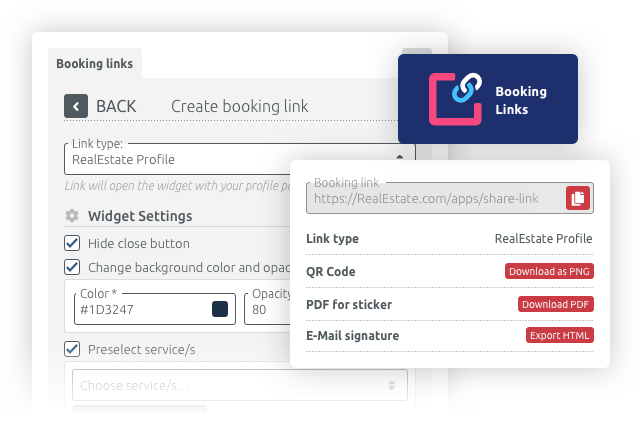
Office teams
This app is ideal for team planning. You can create a booking link for any project, department or team. As long as all the participants, meeting room and equipment is specified when creating a booking link, all a department head or whoever wants to book a meeting has to do is click the link and choose the time. The booking link will automatically compare everyone’s calendars and only offer times when everyone is available.
This function can also be used externally by creating booking links for partners, customers or service providers. Depending on the collaboration, you can designate the booking link to include specific participants, meeting rooms or video conferences. Only the participants you designated when creating the link will be able to book an appointment with that link.
Sales and marketing teams
Sales and marketing staff can use booking links to reach customers at various points along the customer journey. You can insert a booking link on your website to book a demo or a personal consultation. For a follow-up appointment, a team member can send the customer an email with a personalised booking link tailored to their needs. For example, if you know this will be a virtual meeting, it can create the video links. Or if this client will visit your office, you can have the link reserve the appropriate meeting room and equipment. If this is a long-term customer relationship (e.g. a financial advisor), the booking link will pre-populate their contact details to shorten the booking process.
Estate agents
Letting agencies can create booking links for each of their properties to include in online listings or to send to interested parties. Potential buyers only have to click the link for the property they’re interested in, choose an available time and insert their contact details. All other details for the appointment, such as the responsible estate agent or reserving a company car, will automatically be booked for this appointment.
Gyms
Gyms can create booking links for various classes and services. For example, a gym may have a booking link for sessions with a personal trainer that reserves equipment or meeting spaces. But if the gym wants to promote a voucher on social media for bookings on Mondays because they realise it’s their least busy day, they can create a booking link that only displays options on Mondays and applies the voucher.
The possibilities to create individual links are endless, as are the number of booking links you can create with TIMIFY.
2. Prioritising and reserving timeslots
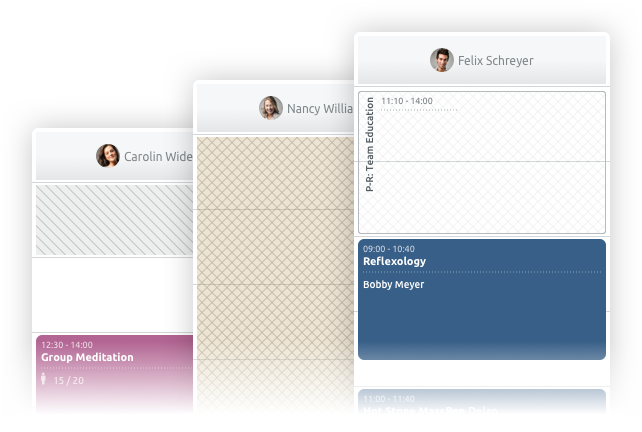
The TIMIFY online calendar provides several options for managing your time, including the ability to prioritise specific times for important appointments. You can reserve periods in your calendar that can only be booked with a specific booking link.
A project manager, for example, may always block Thursday mornings for working on the project. If there are any team meetings or external appointments, booking links can be created so that those meetings can be booked only during the reserved Thursday morning timeslot.
Returning to the example of letting agencies, estate agents can use booking links that only allow property viewings when the owner is not at home, such as weekday mornings.
3. Sharing appointments easily
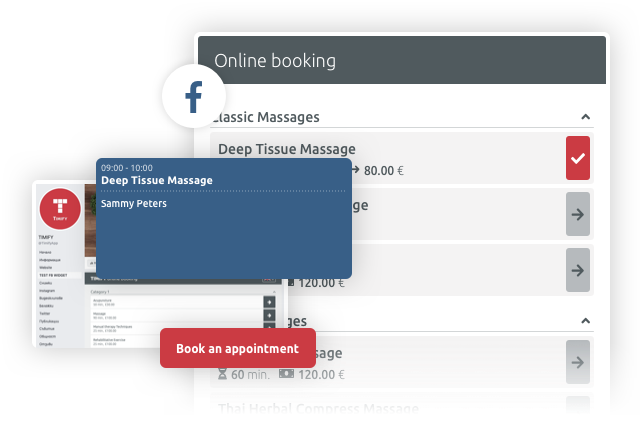
One of the greatest advantages of booking links is that they can be shared easily, whether within your team, in emails or at other customer touchpoints.
If the booking link is for internal use only, the link can be saved in the project work area so that it is accessible to everyone. Personalised booking links can also be added to e-mails for external appointments with interested parties that only they can book, such as for a flat tour.
Lastly, the Booking Links app makes it easy to spread your services on social media. In the app, you can choose to share your booking links on Facebook, LinkedIn or Twitter with a single click.
4. Sharing links offline with QR codes
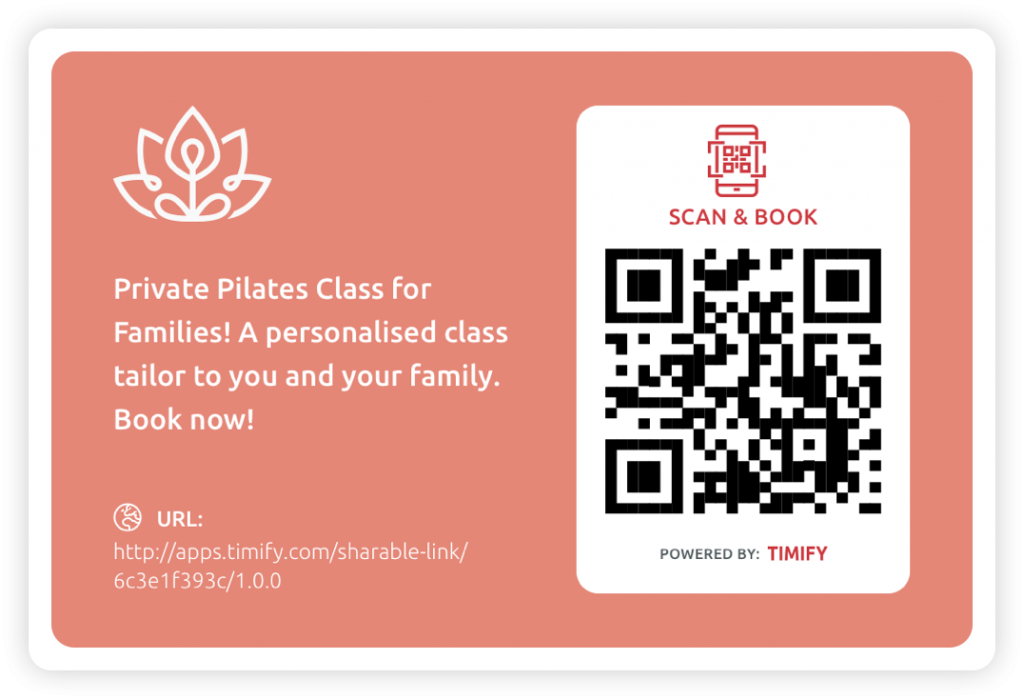
For some businesses, scheduling takes place offline. With QR codes—printed barcodes you can scan with your smartphone—you can use booking links in your offline media alongside your digital touchpoints.
Estate agents can generate QR codes of their booking links to integrate into property listings posted in display windows, allowing interested parties to book appointments even when their offices are closed.
QR codes can be added to business cards, flyers or posters. With our partner moo.com, you can create personalised stickers quickly and easily for shop windows that include a QR code, a logo and a short message.
Once you've created a QR code, you can always update where it directs. For example, a QR code on a gym’s business card could link to a special offer sign-up page during the month of January and revert to the normal page after the special has ended. There is no need to generate a new QR code or reprint your business cards. Everything continues to work as intended.
5. Automated confirmations and reminders
After making a booking, all the participants are sent notifications by email with the appointment details, which can be added to their calendars automatically. The notifications can also include additional information or an option to cancel or reschedule an appointment without having to call and agree on a new time. This helps prevent no-show appointments and allows someone else to book that time.
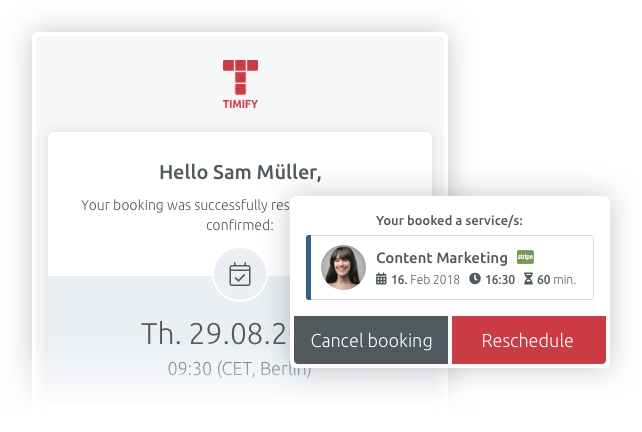
Start now
Booking links are the most user-friendly and quickest way to make appointments or services bookable—for both the person making the booking and the organiser.
Test the app yourself! The Booking Links app is available for TIMIFY Enterprise customers. If you don't have an enterprise account, activate your 14-day free enterprise trial and see for yourself.

About the author
TIMIFY
TIMIFY is an appointment booking and resource scheduling software for teams and enterprises
Related articles


