
TIMIFY
TIMIFY is an appointment scheduling and resource management software for teams and enterprises
During the summer we were very busy, we finally lunched our latest version and continue making updates to our software. Added over 80 new features this post will be too long if we decide to explain each of them, so we will point out the most important features for you to consider. We will give you more detail information in following posts.
New functions
1. Dependencies between services and resources:
You can now assign to a service all resources need it for this service to take place, a resource can be a member of the staff, a special room, and all equipments and devices need it. This means that whenever that service is booked all resources are out-reserved. For example, if a computer literacy course is booked, associate the course teacher, classroom and laptops to the booking to have them auto-booked every time.
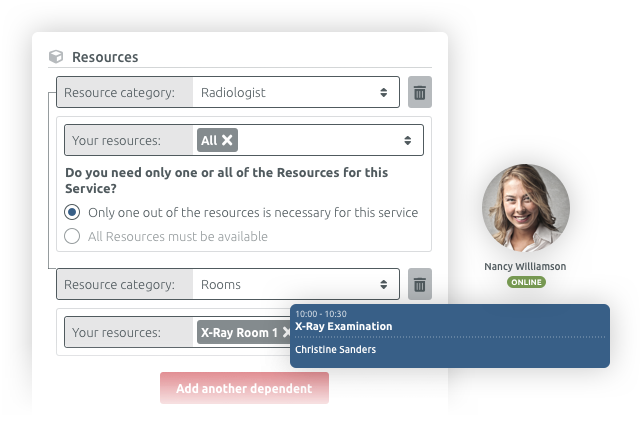
Click here to find out more: https://support.timify.com/en/articles/3043829-create-dependencies-between-multiple-resources
2. Split bookings into intervals
This function is specifically designed to facilitate the assignment of different resources at different points during a complex appointment or service. For example, add a day-long business conference as one appointment for customers to book, but use the Split Booking function to break down and assign different events, speakers, equipment, catering and break times during the day.
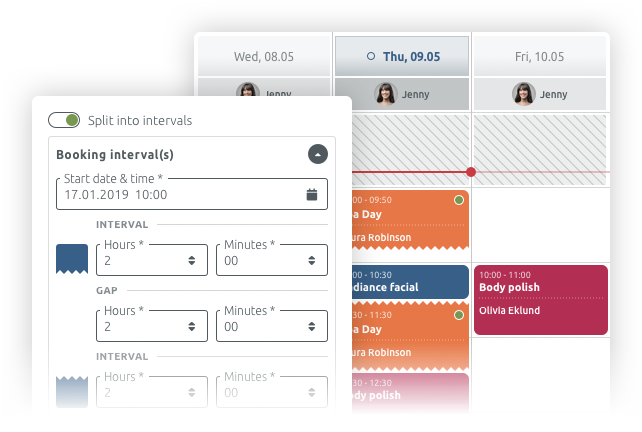
Click here to find out more: https://support.timify.com/en/articles/3045511-how-to-split-the-duration-of-a-booking
3. Multitime-zone management
A multitime-zone scheduling options will allow your business to organise the calendar of teams across timezones, receive bookings worldwide, where your clientes will see the availability to book an appointment in their timezone.
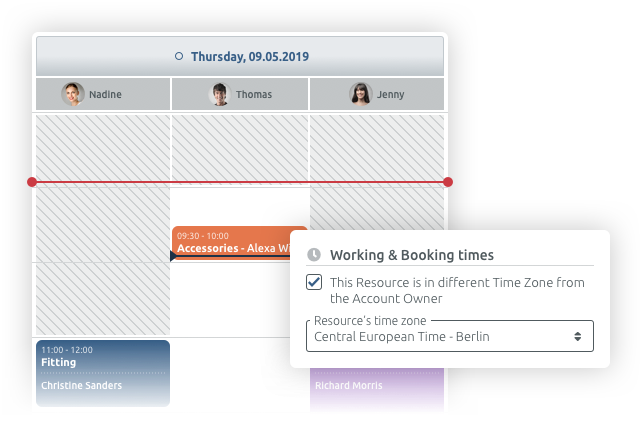
4. Branch Management tool
A branch manager tool, which is a statistic tool for enterprise customers, that allows companies to control the performance of all branches.
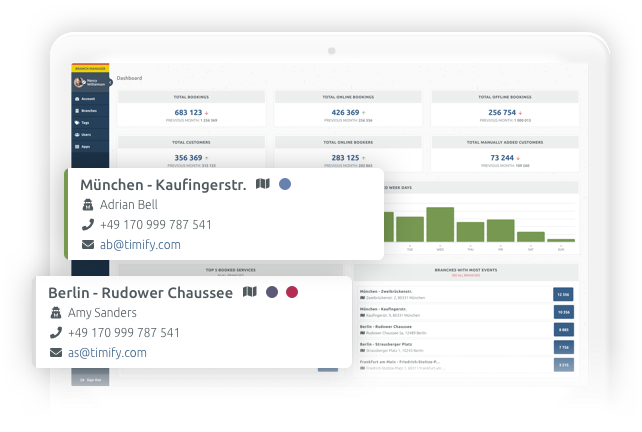
5. Rescheduling option from customers:
From now on not only customers will be able to cancel appointments directly from the confirmation email they receive after after booking the appointment, but also reschedule they appointments.
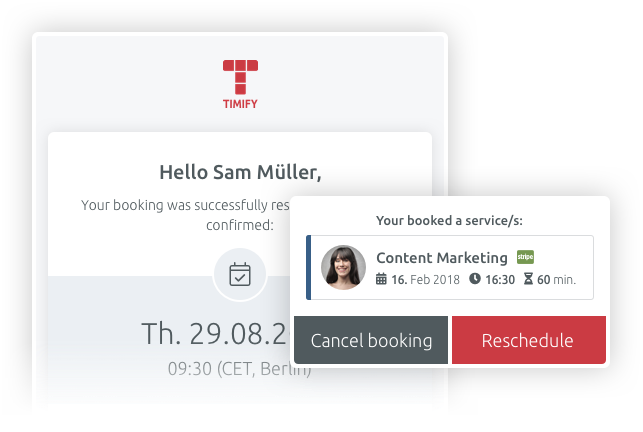
6. Prep and follow up times:
Now you can add “buffer times” before and after an appointment, ensuring time for preparation, clean-ups or changeovers are never overlooked.
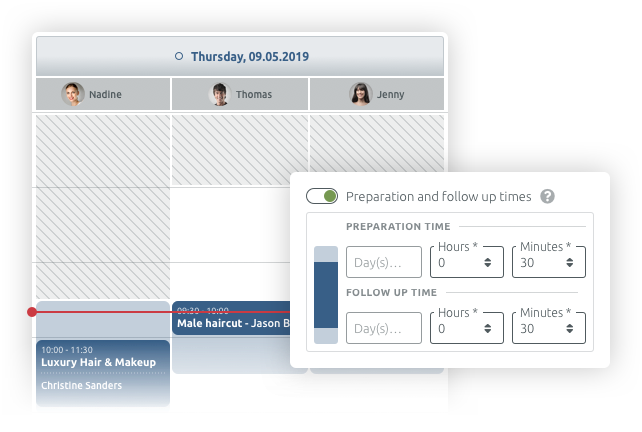
Click here to find out more: https://support.timify.com/en/articles/3037056-this-is-how-you-create-preparation-and-follow-up-times-for-appointments
7. Option to plan single and group events that last more than 24 hours to several days.
8. Multi-account management
Manage multiple accounts with a single sign-in and email. No matter how many accounts you mange with TIMIFY you will see all listed and can switch from one to another without need it to log in a log out multiple times.
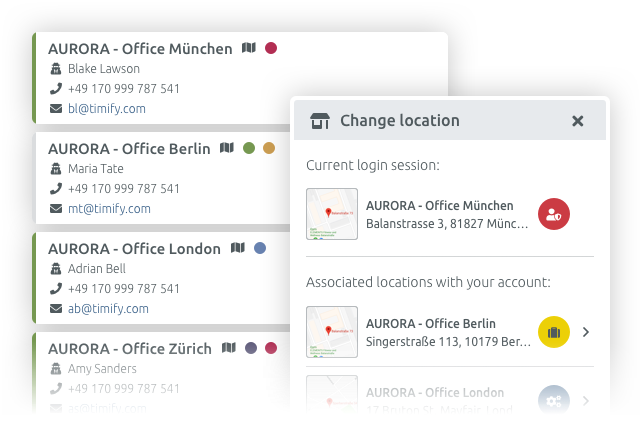
9. Slot reservation
By activating the option to reserve a booking slot for online and internal booking. Users will see in the calendar a message saying “Incoming Booking” when the booking process is taking place, for 1 to 5 minutes, to minimise the probability of double bookings.
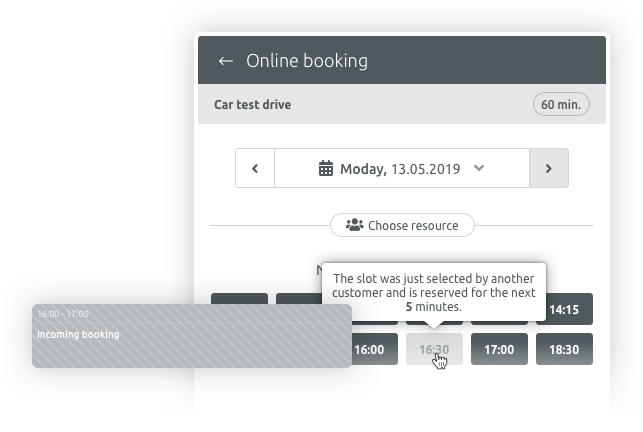
10. Tagging
Ability to add “Tags” to bookings or a customer. Tags helps you to identify a customer according to a behaviour or characteristic: “VIP customer” or “No-show”.

Click here to find out more: https://support.timify.com/en/articles/3077133-customer-tags-and-booking-tags
11. Branch selection
For companies with branches, now your customers can select the branch where they want the appointment to take place, direct in the booking widget.
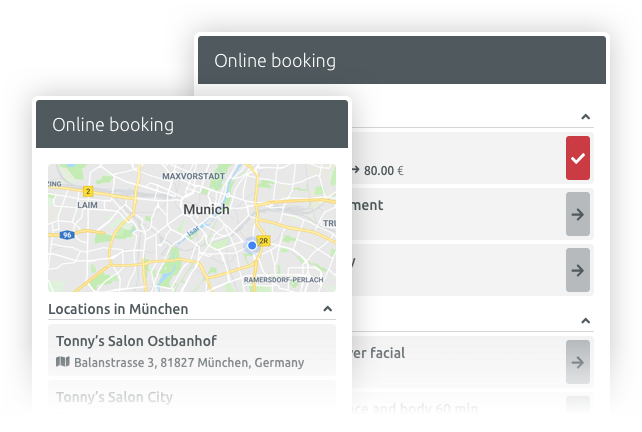
Optimisations
1. We optimised our permission settings option, allowing companies to assign individual access and management rights to each one of the team members of the share calendar.
2. Recurring appointments or meetings are easy to manage. Set up a recurring series to occur on different days, weeks, months or years or as you wish.
3. The group booking option, allows now an attendee to book a place for other participants, and allow online payments during the booking process.
4. Mobile, tablet and desktop apps have been optimised to offer a better user experience.
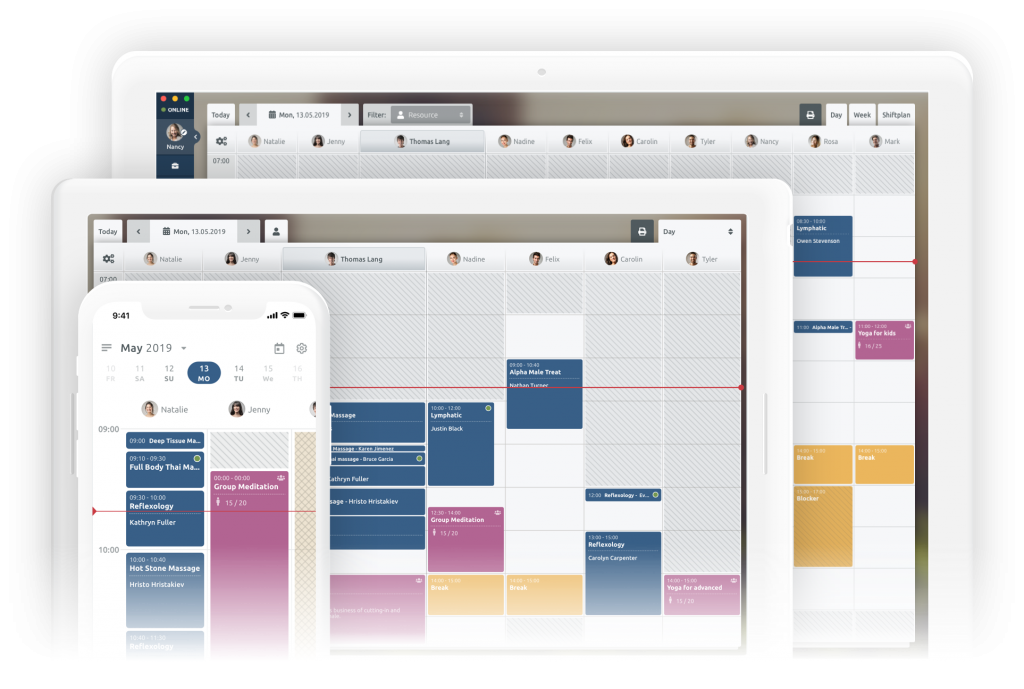
5. The “Data fields” option is now more advance, giving you more options to add the data fields you need to personalice your client’s profile as well as your booking option.
Whether you want to know the release date of our latest app, functionality tweaks to our TIMIFY Calendar, or improvements to our Booking Widget UI, we'll post monthly updates. So make sure to check back often. And if you have requests or suggestions, feel free to start a chat with one of our friendly support team from the TIMIFY homepage.

About the author
TIMIFY
TIMIFY is a global leader in scheduling and resource management software-as-a-service (Saas). It is known for its sophisticated, secure, and customisable enterprise-focused technology.
