Booking Link App: Total flexibility to make your services and resources online bookable
TIMIFY has developed the Booking Link App, a native application that enables a range of options to customise booking links and create Qr codes to get bookings even offline.


TIMIFY
TIMIFY is an appointment scheduling and resource management software for teams and enterprises
Flexibility is the key. That’s what we’ve learned from building online booking solutions for businesses with a multitude of operations, branches, services and resources.
With this in mind, TIMIFY has developed the Booking Link App, a native application that enables a range of options for customers to access your online booking service.
Create links or QR codes which can be simply integrated into marketing material such as newsletters, leaflets, posters, business cards or even stickers.
Main features
- Create as many different booking links or QR codes for as many specific services or resources as you need
- Easily configure booking links to be active for a specific time period – from a one-day event, promotional period or service that is offered regularly
- Personalise booking links to clients by pre-populating details of the staff member or service to be booked and/or the customer details where appropriate
- Integrate your links to online bookable services in all customer contact points, from web pages to emails, SMS and WhatsApp messages or share on social media: Facebook, Twitter and LinkedIn can be linked directly from the TIMIFY web app
- Create different call-to-action buttons for booking links and integrate them to your email signature or website
QR codes
QR codes are a great alternative way for customers to access online booking, particularly for more innovative marketing methods or for customers likely to be browsing your service offerings on the move.
The beauty of a QR code is that a customer only needs a device to scan the code and directly access the service they wish to book online. This makes it perfect for promotional material such as leaflets, business cards, posters, shop windows etc.
It’s not only marketing teams who can benefit. Consider the following scenarios:
- Health services: After an appointment, give patients a booking slip (or send an email or WhatsApp message) with a QR code to take them directly to online booking for the next appointment, with patient and doctor details pre-populated
- Beauty salons: when a customer pays, clip a small business card with a booking code to their invoice, encouraging them to book the next appointment online
- Universities and public organisations: put a QR code on your door directing visitors or students to online booking for a consultation
How to use the Booking Link App
Let’s take the example of a yoga studio business. They want to run a special offer in December for a ‘Pilates class for families’. This new service will be advertised in November, only to Facebook fans and customers who have registered for the newsletter.
- TIMIFY Enterprise users have access to the app from the app menu
- Login to your account, go to Apps and click on Booking Links
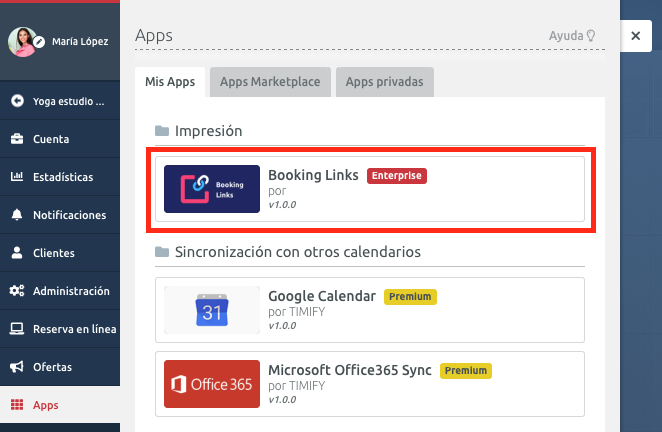
- Give your link a title: ‘Pilates Class for families’
- Decide if you want people to book from your TIMIFY booking profile or direct from the booking widget
- Select the service “Private Pilates Class for families” only, or the name you used in the calendar to create this service (you must create this service in advance)
- Change the background colour of the widget as you wish.
- For a quicker customer experience, pre-populate the resource used for this booking: in this case the Pilates teacher for this family class
- Select “Guest Booking” if you want your customers to book as a guests, entering only their name, email and telephone number
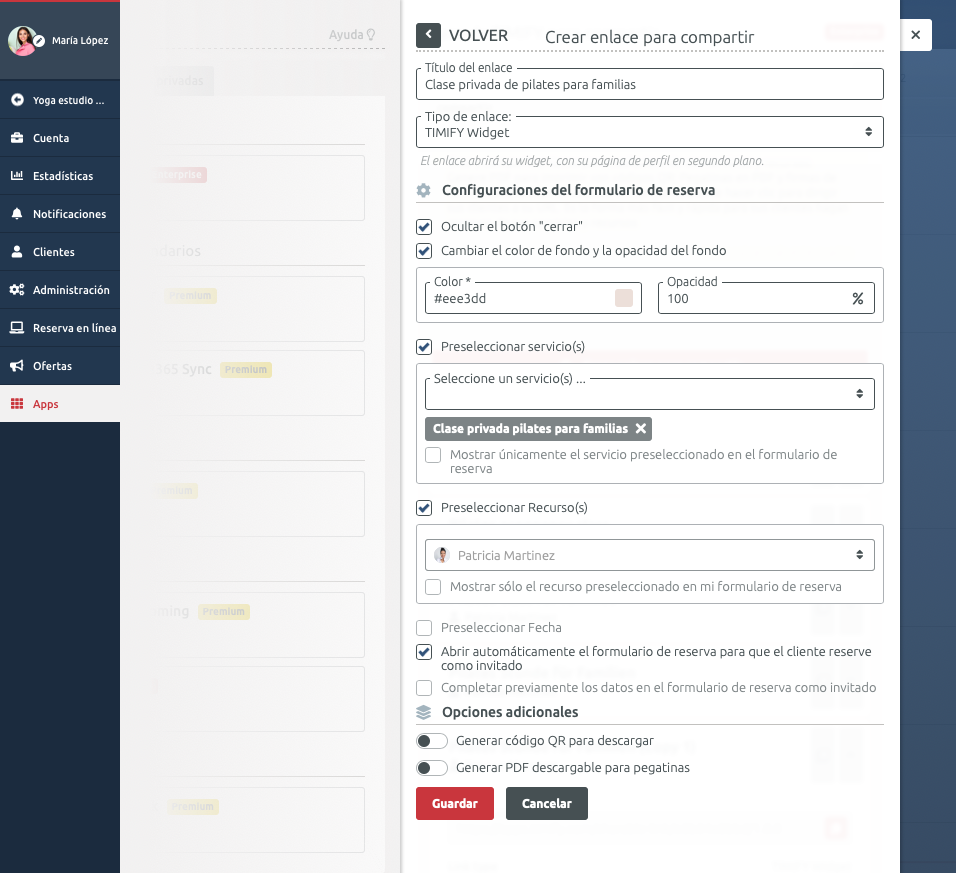
- If you wish to send personalised booking links to VIP customers, enter their personal information. On receiving the booking link, the Pilates teacher and the customer’s details will be pre-populated – they only need to select the date and time they wish to book
- Click ‘SAVE’ and the link will be created. Now, simply create an engaging CTA and embed the link wherever appropriate
To create a QR code
- Under the ‘Additional Options’ menu, select ‘Generate downloadable QR codes’
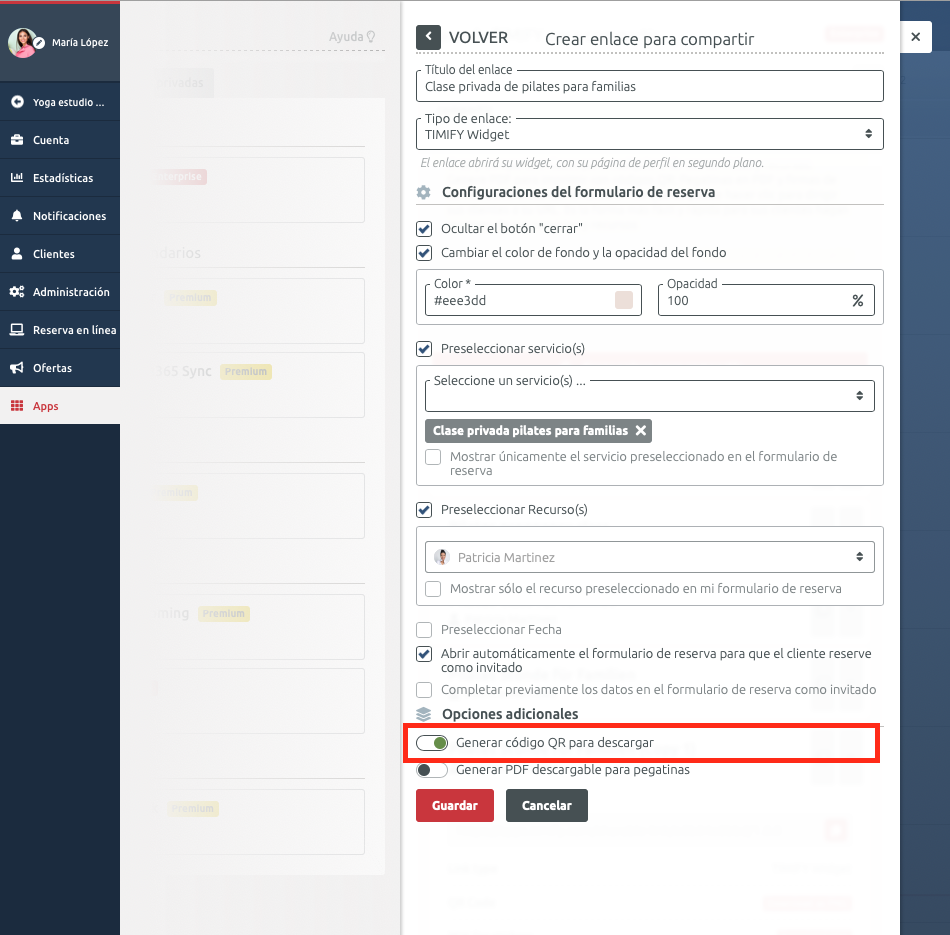
- An embed code will be generated that you can use on a web page, in the body of an email or in your newsletter
- Share your code on Facebook, LinkedIn and Twitter, direct from the TIMIFY web app
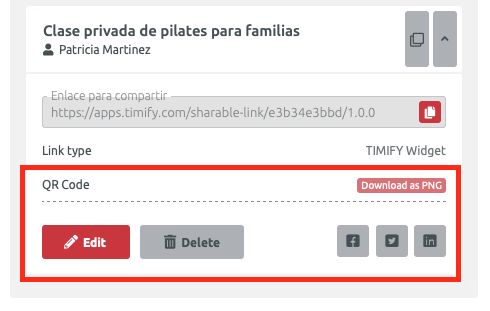
- When a customer scans the code they are taken directly to the booking widget and can complete a booking in seconds. The appointment will appear in your calendar immediately
Create QR Code stickers
- You can also create QR Codes on stickers which could be stuck to your studio door or window, allowing passers-by to scan and book even when you are closed
- Select ‘Generate downloadable PDF for stickers’
- Include a headline, logo and add background colours and text
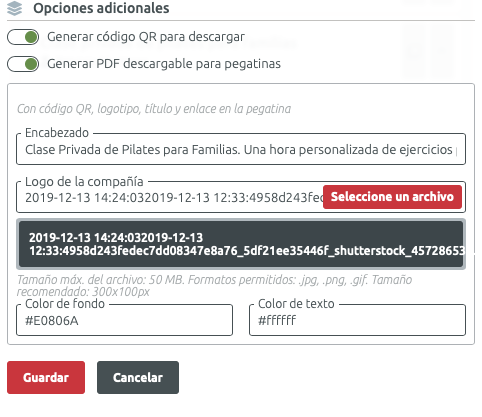
- If required, visit moo.com as a recommended service for ordering stickers. Choose ‘Marketing materials – stickers’ and make an order (charged separately).
If you want to know more, head to our website and start a conversation with one of our representatives.

About the author
TIMIFY
TIMIFY is a global leader in scheduling and resource management software-as-a-service (Saas). It is known for its sophisticated, secure, and customisable enterprise-focused technology.
Related articles


