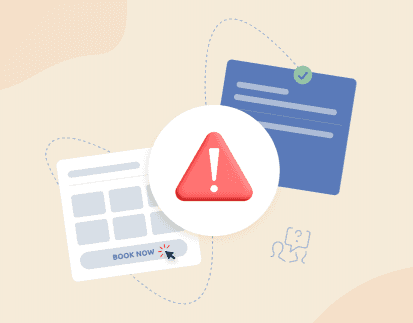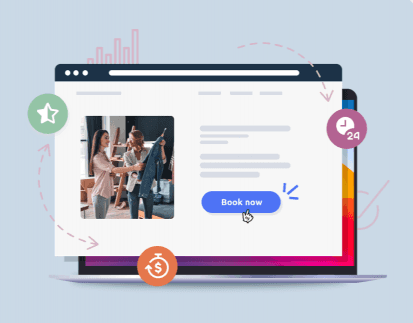Austin Andrukaitis
Austin Andrukaitis is the CEO of ChamberofCommerce.com. He's an experienced digital marketing strategist with many years of experience in creating successful online campaigns
Several things change when you scale a business. You get more appointments, follow-ups, and regular checks to confirm schedules — which can be time-consuming.
However, appointment scheduling software handles these business appointments fast so you can focus on other essential tasks.
Instead of manually booking appointments or confirming meeting schedules by the hour, companies are leveraging scheduling software to automate their processes and ramp up staff productivity, leading to a 27 percent increase in revenue.
With these benefits in mind, how do you choose the best appointment scheduling software? This guide will walk you through choosing the best appointment scheduling software for your business.
Let’s get started.
1. Focus On Customer Needs
The best appointment scheduling tools consider your customer needs and ways to tackle them. Customers’ needs can range from in-person services and BOPIS (buy online, pickup in-store) to virtual services. A booking software solution that understands these needs and provides the appropriate solutions is ideal.
Some common customer needs to expect in a scheduling tool are:
- Appointment shopping: Letting customers shop all at once can lead to clustering or overcrowding, especially for service-based businesses like fitness studios.
- However, choosing an appointment booking app that offers pre-plan schedules offers customers the option to come one at a time. In a pre-plan schedule, one customer or a group of customers is assigned a specific time within which they can go to your establishment. With a pre-plan schedule, then, overcrowding is avoided.
- Virtual service booking: According to 42 percent of customers, being delayed when scheduling an appointment feels like a colossal waste of time. To solve this, implement an automatic online scheduler that allows customers to queue and book their appointments via phone or video. So, when they call via phone or video, all they need to do is give their preferred appointment time, and the tool schedules the appointment automatically.
- BOPIS appointment: This is also known as click and collect. An excellent online scheduling tool should help customers choose a time to buy online and a slot to pick up items in person.
- Online events ticketing: The right scheduling app should let customers and clients book online meetings, virtual events, classes and webinars at their convenience.
The goal is to ease the scheduling process, improve customer experience and drive conversion. Thus your ideal software must meet these needs.
2. Look For Continuous Informed Decisions
The best way to make an informed decision when running a business is to correctly identify your options, garner available information, and proceed accordingly. The same applies whether you’re starting a business or looking for automated tools to help you scale.
If you’re looking for proven business tactics to help start and grow your business, then opt for an efficient scheduling software like TIMIFY to get in-depth reports and analytics necessary for informed decisions that satisfy your customers.
For best results, choose scheduling solutions with dashboards that cover the following metrics;
Appointment no-shows
Knowing the percentage of appointment bookings that never showed up, cancelled, or missed can help you spot a budding problem. The right scheduling software will reveal this, promptly letting you allocate slots to other customers.
If the dashboard shows an increasing number of these failed appointments, SMS reminders and emails can help you resolve them. Alternatively, you can request advance payment during the time of booking to discourage cancellations and late appointments.
Lead source metric
Customers make appointments via various online channels: social media, websites, and apps. Knowing which channels the large percentage of customers make their appointments is vital.
You can use this information to create and manage campaigns for marketing tailored to acquire leads from these platforms. Ultimately, it'll help you generate the right leads and see great success in your marketing efforts.
Customer demographics
There’s a lot you can do with customer demographics information. You can find the demography of people who’re likely to attend their appointments and those who are unlikely to.
How? Simply sort missed appointment data using relevant filters like age and occupation on the customer booking history. Then target the right demography in your campaigns and filter out the no-show age groups.
Percentage of returning customers
Retaining customers is more cost-effective than acquiring new ones. Increased customer retention shows customers are happy with your service.
With this metric, you can launch new programs to retain customers over acquiring new prospects. Incentives such as credit card bonuses, patronage discounts, and additional services are excellent options to explore.
Protip: You can use information from customer demographics or lead source metrics to draft a good marketing plan when raising funds or seeking grants for your small business
3. Identify Your Brand Functionalities
Your online scheduling software should have the necessary functionalities or integrations for success. They must cater to and efficiently execute tasks and processes that help your business run.
Here are some basic functionalities to consider:
Google bookings: Commonly known as Reserve with Google, Google allows users to find and book businesses via its result pages. This feature helps businesses receive bookings instantly on their Google My Business Profile via Google maps, Google search, and Google Assistant. However, your scheduling software must partner with Google.
A good scheduling tool with this functionality is TIMIFY:
TIMIFY lets you integrate a booking page with your Google My Business profile, so customers can directly book your services and receive instant confirmations.
Additionally, you can view real-time updates about bookings, sync data across multiple channels such as calendars, and have customers cancel or reschedule their appointments via Google.
Website and app integration: Your website, mobile, and desktop applications should all be synchronizable with your choice of scheduling tool. That way, customers can schedule appointments on the go without jumping between different apps or logins.
Calendar integration: Choose an online scheduling tool you can integrate with your personal calendar: Outlook, iCal, and Google calendar. TIMIFY, for example; features an all-in-one solution software to integrate external calendars like Office 365 and Microsoft Exchange, thus alerting staff and customers efficiently without them needing to move back-and-forth between personal and business calendars.
Customer Relationship Management integration: Your ideal scheduling software should be able to sync prospects, and existing customers in your sales funnel, track their online bookings, and manage their data.
Notifications: Consider picking software that prompts notifications such as follow-up messages, automatic reminders, and customer appointment updates through SMS and emails. Also, staff members should be able to receive reminders about upcoming appointments.
Customizable booking interface: Your scheduling provider should be easily configurable, letting you add brand messaging and elements like business logos and images as you deem fit.
TIMIFY offers a custom booking system with native integrations using APIs and other advanced features that cater to various business processes and needs, regardless of the size and scale of your operations
4. Smooth Accessibility
Accessible sharing tools make your life and that of your customers easier. Since you’ll use these tools daily, getting one with a challenging learning curve would be counterproductive and might contribute to customer churn.
To avoid this, ensure your online scheduling software is responsive, clean, and easy to use by less tech-savvy people. Opt for software with a good user interface, allowing customers to book appointments simultaneously.
5. Prompt and Effective Designs
Does your online appointment scheduling software load promptly? How efficiently can it process changes and updates? These are the questions to consider when choosing one.
You want to ensure the scheduling software doesn’t lag when loading; otherwise, customers may lose patience and bounce. Remember, a seamless booking process is dependent on a fast-loading design. But how do you identify a booking app with a fast-loading speed?
Test and compare several online scheduling apps, taking note of their loading speeds.
Also, core features relating to staff schedules, payment systems, client management, client meetings, and app integrations should be basic, with minimal configurations to let the app load promptly.
Meanwhile, app designs should be efficient and reliable, allowing customers to perform important actions such as filling out an intake form, subscribing to email reminders, and making online payments.
You’ll also need a robust design if you accept credit card payments or other online payments. Why? A poor design could lead to data leaks and even escalate to credit card fraud. This singular error can generate a wave of bad customer reviews and lower your customer engagement.
In Closing
An appointment scheduling software holds many benefits for your business. With it, you can automate your appointments, acquire new customers, improve retention, and boost productivity — however, it starts with choosing the right one.
The best appointment scheduling software should meet your customers needs. Customers are the lifeblood of the business, and satisfying their needs is the only way to win.
Additionally, you want to ensure your scheduling software offers your brand functionalities with effective designs that promote smooth accessibility for customers. That way, you can boost customer experience and gain insights on better ways to move your business forward.
Follow the points in this resource, and you’re sure to choose the best appointment scheduling software for your business.

About the author
Austin Andrukaitis
Austin Andrukaitis is the CEO of ChamberofCommerce.com. He's an experienced digital marketing strategist with many years of experience in creating successful online campaigns. Austin's approach to developing, optimizing, and delivering web-based technologies has helped businesses achieve higher profit, enhance productivity, and position organizations for accelerated sustained growth.
Related articles